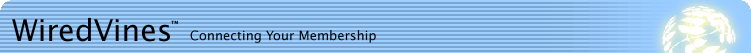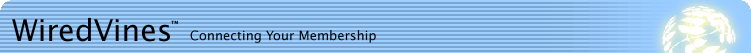|
Getting started is easy!
The first step is Member Registration. By becoming a registered member, you can create your own WiredVines Communication and Service Center, and use the interactive features in any other WiredVines Center (like discussion groups, or participating as a contributor to a site that you join). We’ll ask you to select your own member ID and password during registration. Use this member ID and password each time you login to any site in the WiredVines network. By giving you one Member ID, we make sure that you can easily consolidate information from more than one WiredVines site into your own MyVines Desktop!
After you complete your registration, we’ll email you a link to activate your WiredVines account. Once you’ve activated your account, you’re ready to login and create your own, free WiredVines Communication and Service Center.
Watch Your WiredVines Grow
After completing the Member Registration process, we’ll guide you through creating a new WiredVines site in just a few easy steps. As your site's “owner”, you’ll have complete administrative authority to decide how your site should look; what kind of information you want to keep in it; and who can be a member, add or view content – or even help you with your administrative duties. Click here to create a site
It's up to you. Start using WiredVines and make
the "NET" work for you. |